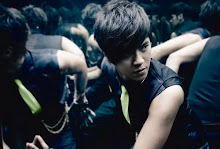For this week we touch on implementing light source to our robot and material.This not only makes our whole robot lights up it also gave it slightly reality look.
This week it is not really tough,for me it is a pretty straight forward practical.We just need to add on light to our previous week robot and it will be perfect.
I alter a bit with the ambient,specular,diffuse and position for different lighting look.
So by the end of 2 hr this is my final product!

So this is it again i make it with lighting.You can see it that ths colour stands out a bit more than the previous week.I make out 4 robots to make it look as if it is pedestrian walking!